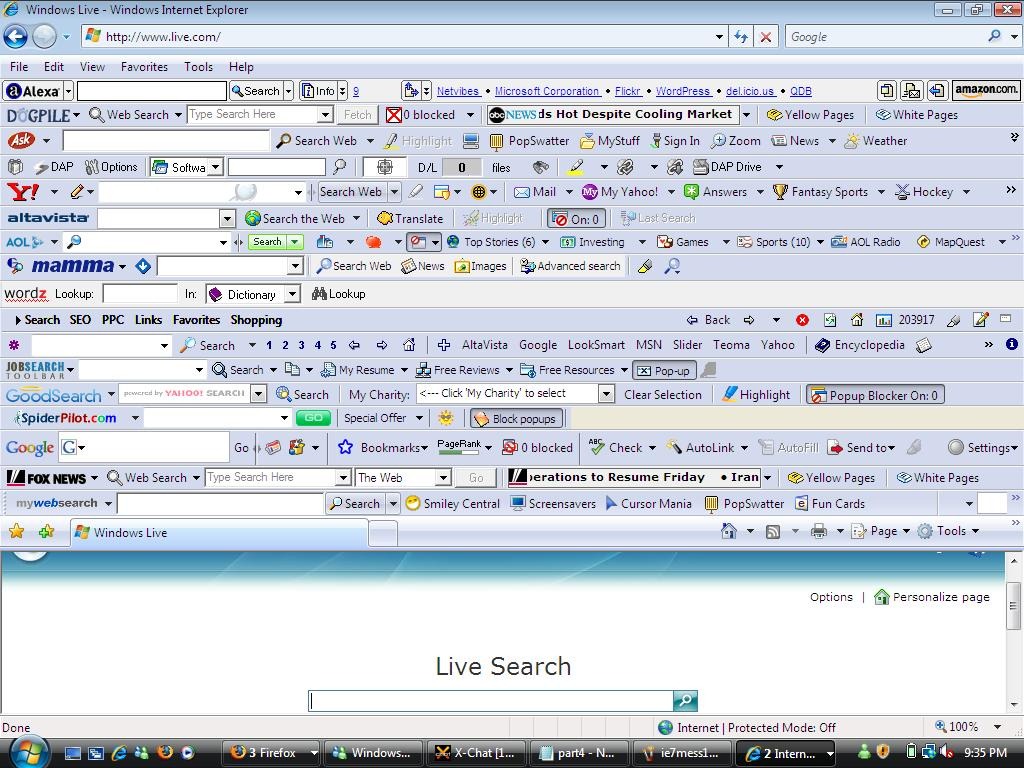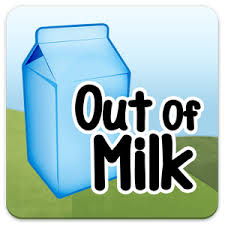So, you’ve spilled something on your laptop. Here are a few steps you can take to prevent further damage:
- Time is of the essence. It’s very important that you remove all power sources from the laptop immediately without having to go through the proper shutdown procedures. This includes unplugging the AC adapter and removing the battery from the laptop. Also remove any attached peripheral devices (such as your flash drive, printer, wireless mouse receiver, etc.).
- Turn your laptop upside down to avoid any liquid spilling beneath the keyboard and into the motherboard.
- Dry off any water residue from the exterior of the laptop. At this point you should take it to us—if possible—so that your laptop may be revived by one of the Nerds.
- If you want to try to repair it yourself, you will need to remove, and possibly replace, the keyboard. Dry off any wet spots below the keyboard.
- This next step will take some patience. You will have to set the laptop aside and let it dry naturally. Some people have used hairdryers and heating lamps to speed up the process. Please note that these heating devices may damage the motherboard and circuit chip contacts.
- Put everything back together after it has been dried for 48-72 hours. Cross your fingers and pray that everything will be ok after hitting the power button!
The bottom line is that your laptop can very likely be saved!