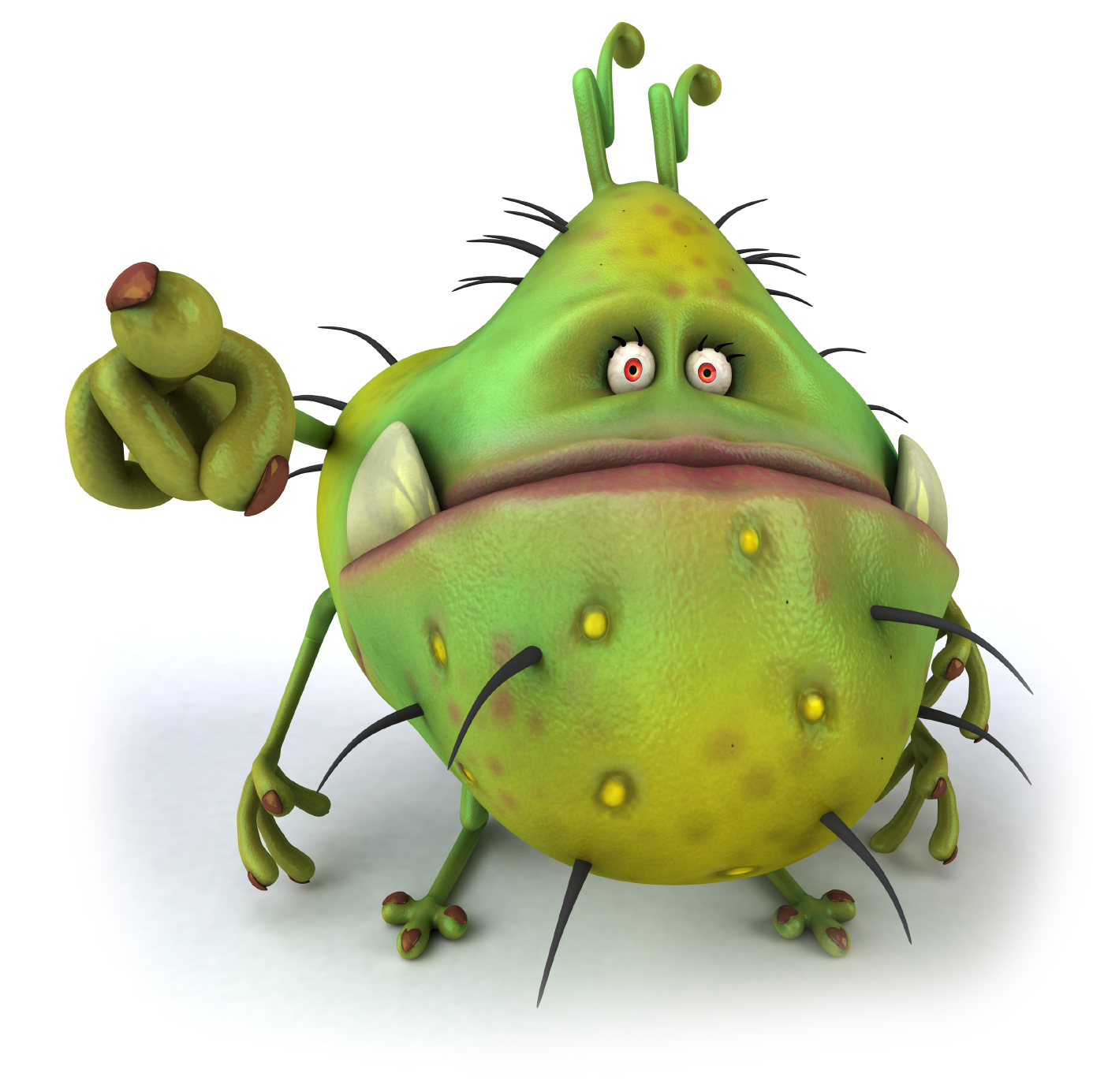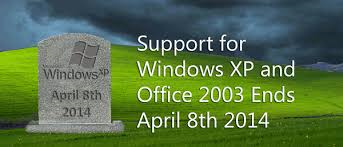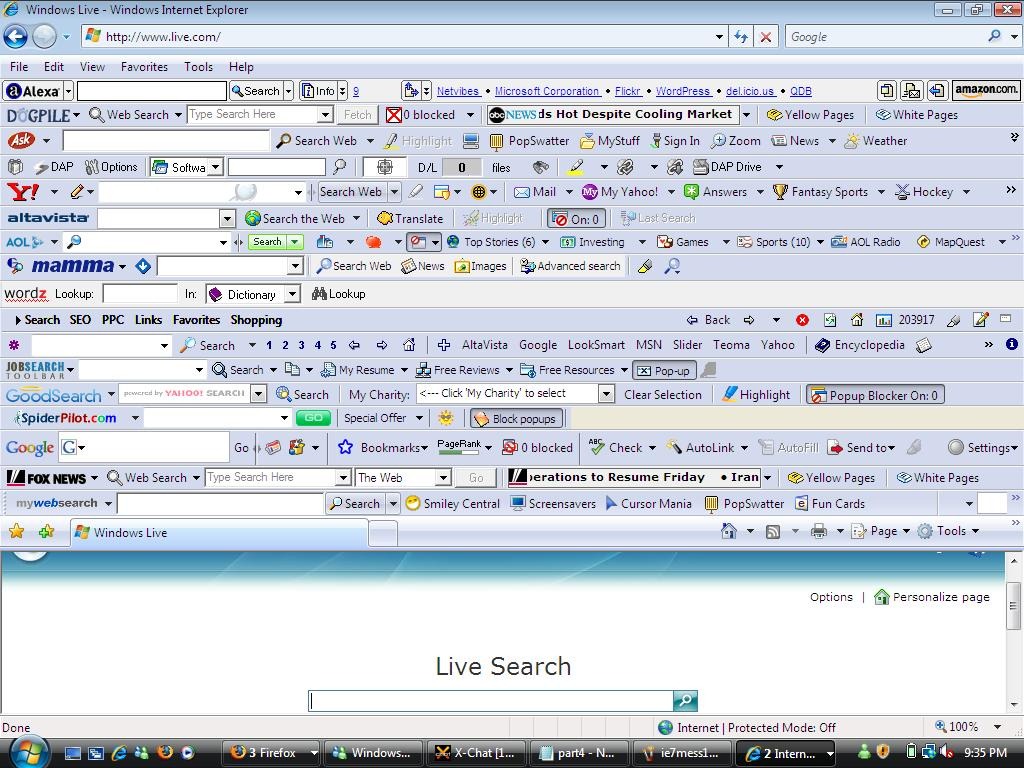
Wikipedia defines Malware (short for malicious software) as: “software used to disrupt computer operation, gather sensitive information, or gain access to private computer systems.It can appear in the form of code, scripts, active content, and other software.’Malware’ is a general term used to refer to a variety of forms of hostile or intrusive software.”
As a Rent A Nerd field technician, hardly a day goes by where I am not called upon to remove all manner of pop-ups, toolbars, fake antivirus programs and ransomware (a class of malware that restricts access to the computer system which it infects, and demands a ransom paid to the creator of the malware in order for the restriction to be removed). The main thing most people want to know is, “How did I get this?” Unfortunately, there is no one answer to this question. And, there is no software that can completely keep your computer safe from these threats. People ask, “But what about my antivirus software?” Antivirus software is by all means necessary, but it is not—nor ever will be—a catch-all for all malicious software.
I also have many customers who NEVER get infected. What is the difference? In a word, DILIGENCE.
I’ve come to think of the Internet as a great big magazine. There is a lot of good information there, but you should view online advertising with a skeptical eye. There is certainly legitimate advertising, but there are predators as well. There’s an old saying: Nothing is free in this world (or, you get what you pay for). This isn’t always the case on the internet, but it is a good sentiment to follow when browsing online. Always consider what you’re about to click on and why. Does it really seem like a good idea to install some “required software” just to follow some link you didn’t know existed thirty seconds ago? Probably not.
Here are some suggestion for keeping your computer as clean as possible:
Get to know you computer: One good practice is knowing what software you actually have on your computer. If you use Microsoft Security Essentials as your antivirus and you suddenly get a pop-up from “Windows PC Antivirus” (or anything but Microsoft Security Essentials) telling you your computer is infected, you should realize that something is not right.
Alt-F4: This is a key combination that has been with Windows from the start. Its function is to close the current window. The reason this is useful is because you cannot trust popups to behave the way you would expect them to. Clicking on the red “X” in the top right corner (as you would normally close a window), may actually launch that popup into many more windows, thus activating it. By using the alt-f4 key combination, you may close the current window without actually clicking on anything, thus preventing the malware access to your computer.
Look Before you leap: Most people have a favorite search engine they use to find what they are looking for on the internet (ie. Bing and Google). What most people do not do is to look at the web address of the page containing the search result they are about to click on. By reviewing the web addresses of all the search results before clicking on one of them, you can get an idea of what’s out there, instead of simply clicking on the first or second link on the search results page.
Toolbars: If any program wants to install a toolbar in your browser, consider whether this new toolbar is something that you need. If you don’t know, then chances are you don’t need it. And chances are, it will interfere with the functioning of your computer, or worse.
Reading the fine print: Whenever you are installing a program, there are usually a few pages (or screens) during the installation that give you options about what you are installing. The most important thing here is to pay attention to the options. Look for the checkboxes and decide whether or not you agree with what they are about to do to your system. Don’t check anything unless you know why you would want that option.
Removal
If you have already fallen prey to some malicious software—which happens all the time, so don’t feel badly—that is now bombarding you with alerts and ads, there are first-aid type measures that can be taken. Mainly I would recommend downloading Malwarebytes Antimalware. There is a free version which can remove much of the horrific software that has taken over your computer.
If the corruption is to the extent that you can’t even download Malwarebytes, or if this free program was not able to repair your computer, then it’s time to call in the Nerds. We can be reached at 504-454-6373, and offer onsite or in-store repair (103 Focis Street, on the corner of Metairie Road).